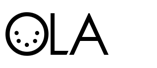Getting Started
There are currently two main platforms for Open Lighting Architecture: Linux and Mac OS X.
Please check out their respective pages.
Install on Linux.
Install on OS X.
- Download & Install OLA
- Using OLA – A basic introduction
- OLA Command Line Tools – Documentation for the tools in ola-examples
- OLA Device Specific Configuration
- OLA Tips & Tricks
- RDM with OLA