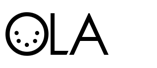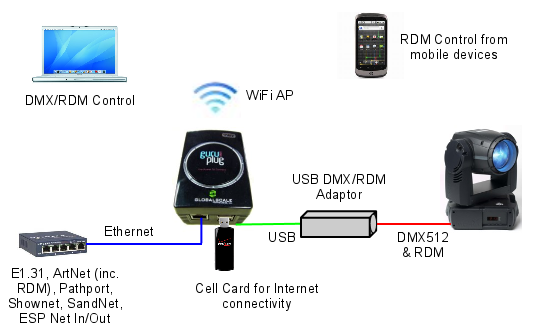OLA on GuruPlug
This describes how to setup OLA on a GuruPlug. These devices make excellent low cost DMX512 nodes.
Contents
Features of this system:
- WiFi access point with internet connectivity
- RDM control either over DMX or ArtNet
- Protocol conversion to/from: E1.31, DMX512, ArtNet, ShowNet, Pathport, SandNet, ESP Net
Costs involved:
- GuruPlug, $99 +shipping
- Ethernet Switch, from $30
- USB DMX/RDM Interface (choose from Supported Devices) usually around $100-$300
- Wireless Cell Card, shop around. Make sure it works with Linux.
Prerequisites
This assumes you have a shell on the guru plug and that it can contact the internet to download the packages. Note that the default guru plug is insecure and comes with a lot of extras (samba, mysql, lighthttpd etc.) that aren’t required. Removing these is outside the scope of this tutorial.
Installation
Add the following line to /etc/apt/sources.list:
deb http://www.nomis52.net/data/ola-arm ./
Then apt-get install ola:
$ apt-get update $ apt-get install olad
Setup
Add a user ola for the daemon to run as:
$ adduser ola
If you intend to use USB devices, you need to add this user to the plugdev & dialout groups. Modify the lines in /etc/group:
dialout:x:20:ola plugdev:x:46:ola
Finally add any udev rules that you’ll need. See OLA Device Specific Configuration
Running
Change to the ola user and the start the daemon:
$ su ola $ olad -l 3
Now connect the the GuruPlug on port 9090 with your browser to configure it.
Questions
Ask on the mailing list http://groups.google.com/group/open-lighting